patch
https://crazytel.io/api/v1/phone-numbers
Update the configuration of an existing DID (Direct Inward Dialing) number. This endpoint can also be used to update IPDN (Integrated Public Number Database) information.
Request Body
did_number: The DID number to update (must start with 61 for AU or 86 for NZ)description: Optional friendly description for the numberprimary_route: Primary routing methodprimary_destination: Destination for primary route (required for some route types)primary_timeout: Optional timeout in secondsbackup_route: Backup routing methodbackup_destination: Destination for backup route (required for some route types)block_prefs: Call blocking preferencesblock_invalid: Block calls with invalid CLIblock_hidden: Block calls with hidden CLIblock_international: Block international callsblock_landline: Block calls from landlinesblock_mobile: Block calls from mobilesblock_list: List of numbers to blockallow_list: List of numbers to allowroute: Routing method for blocked callsdestination: Destination for blocked calls
sms_routes: SMS routing configuration (only for virtual mobile numbers)route: SMS routing methoddestination: SMS destination
address_id: UUID of the address for IPDN registrationperson_id: UUID of the person for IPDN registration
IPDN Information
The address_id and person_id fields are used to update the IPDN registration details:
address_id: Links the DID to a registered service address in the IPDN. You can create and manage addresses using the Account Addresses API.person_id: Links the DID to a registered person or organization in the IPDN. You can create and manage account holders using the Account Holders API.
These fields are important for maintaining accurate emergency service information.
Available Destinations
You can retrieve a list of available destinations by making a GET request to:
/api/v1/phone-numbers/destinations/
Route Types
congestion: Play congestion tonedevice: Route to a specific deviceserver: Route to a SIP serveruri: Route to a SIP URIpstn: Route to PSTNgroup: Route to a hunt groupvoicemail: Send to voicemailpbx: Route to PBXtimeswitch: Use time-based routingfax: Send to fax serveraa: Auto attendantannouncement: Play announcementpstn2: Alternative PSTN routestateroute: State-based routingbusy: Play busy tone
SMS Route Types (for virtual mobile numbers)
email: Forward to emailsip: Forward via SIPhttpget: Forward via HTTP GEThttppost: Forward via HTTP POSThttpform: Forward via HTTP formhttpjson: Forward via HTTP JSONforward: Forward to another numberforwardspoof: Forward with CLI spoofingdevice: Send to devicesoftphone: Send to softphoneserver: Send to serverreply: Auto-replyreplyonce: Single auto-replypbx: Send to PBX3cx: Send to 3CXsoftphone_pbx: Send to softphone via PBX
Returns
- Success message if the update is completed
Raises
400: Invalid configuration404: DID not found500: API communication error